The weirdness of type coercions in JavaScript explained
Published on
Updated on
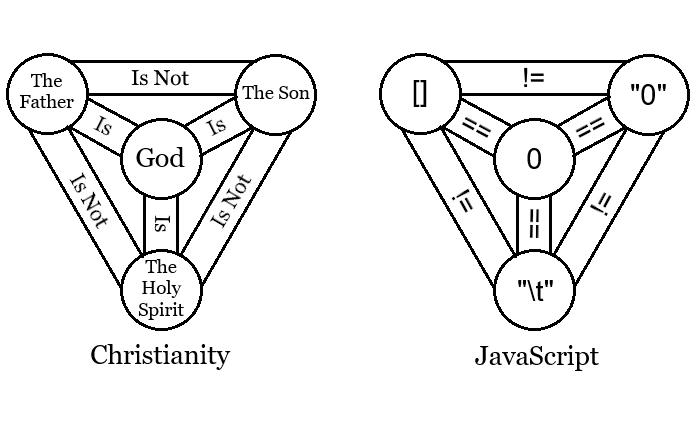
Many people hate JavaScript because of its quirks and most of them do because of the insanity of the
type
coercions. As I discussed here,
JavaScript indeed has quirks, design flaws and inconsistencies. Type coercions can also be a footgun but in my
opinion most of
the insane examples of such coercions shown on the internet are more artificial than accidental, it's not very
likely that
you'll use them accidentally, especially with the right habits, such as avoiding using the ==
operator in
favor of the === operator as much as possible.
Here I will primarily discuss about the loose equality operator == and some basic type coercions.
How the loose equality works
Loose comparisons can be divided into 2 main cases, one is where the typeofs of the both operands
match, the
other is where they don't.
Where typeof is the same for both operands
This is the simple case. If typeofs of the both operands match, then the comparison works exactly
like === (the strict comparison):
-
If both operands are primitive values (
null,undefined,boolean,number,string,bigint,symbol), then their values are just compared. As with strict comparison, the only value that doesn't equal to itself isNaN. -
If both operands are non primitive values (
object,function), then their references are just compared.
Where typeof is different for both operands
This is where the most interesting things begin.
-
Loose comparison is symmetric, which means if you swap operands the result will not change.
a == bwill be the same asb == a. -
If one of the operands is
undefinedornullthe other should also beundefinedornullin order to yieldtrue. -
If one of the operands is
symboland the other is not, the yielded value is alwaysfalse. -
If both operands are non
primitive values (
object,function), similarly to the case wheretypeofs of the both operands match, then their references are just compared. -
If one of the operands is a primitive type and the other is not, then the primitive value will be loosely
compared to the non primitive value converted into a primitive value. The conversion from non primitive to
primitive value works like this:
- If the non primitive value has method
[Symbol.toPrimitive]()then the converted primitive value is the return value of[Symbol.toPrimitive]("default")method."default"is thehintparameter which can have values"number","string","default". -
If the non primitive value has no method
[Symbol.toPrimitive](), but has methodvalueOf(), then the converted primitive value is the return value ofvalueOf()method. If the return value is not primitive then the next steps are checked. -
If the non primitive value has no methods
[Symbol.toPrimitive]()andvalueOf(), but has methodtoString(), then the converted primitive value is the return value oftoString()method. -
If the non primitive value lacks
[Symbol.toPrimitive](),valueOf()andtoString()at the same time, thenTypeErrorwill be thrown.
- If the non primitive value has method
-
If both operands are primitive values the comparison is done like this:
-
If one of the operands is
booleanbut the other is not, thebooleanis converted into a number.trueis converted into1, andfalseis converted into0. Then the operands are loosely compared again. -
If one of the operands is
stringand the other isnumberorbigintthen thestringoperand is parsed and converted into the respective type of number and the operands are compared again. If the conversion fails the result is obviouslyfalse. Note that in a case ofbigintif the string is written in a floating point format (such as"1.0"), the conversion will still fail despite that the value is an integer. -
If one of the operands is
numberand the other isbigint, the operands will be compared by their numeric values. If thenumberoperand isn't a finite integer, the result is obviouslyfalse.
-
If one of the operands is
Explaining "The Holy Trinity" of comparisons
Now we can explain this "The Holy Trinity" of comparisons from the picture:
console.log([] == "0") // [] == "0" ----> "" == "0" ----> false
// Since valueOf [] is the array itself, toString() is called
// which returns the elements concatted by ",", thus it's "" because no elements are there.
console.log([] == "\t") // [] == "\t" ----> "" == "\t" ----> false
console.log("0" == "\t") // false, nothing to explain here
console.log("0" == 0) // true, "0" == 0 ----> 0 == 0 ----> true
console.log([] == 0) // true, [] == 0 ----> "" == 0 ----> 0 == 0 ----> true
// "" is parsed as 0
console.log("\t" == 0) // true, "\t" == 0 ----> 0 == 0 ----> true
// "\t" is also parsed as 0 since leading / trailing space / tab characters are ignoredLogical operations
JS has 3 logical operators: && (logical AND), || (logical OR) and
! (logical NOT).
&& and || are binary, which means there are 2 operands and there is logical
between them. ! is unary, there is only one operand.
! has higher priority than && and && has higher priority
than ||.
! yields true if the value is falsy (false, 0,
-0,
0n, "", null, undefined, NaN,
document.all), otherwise it will yield false.
When there is a chain of &&s, it will yield the first falsy value or the last non falsy
value if no falsy value was found.
When there is a chain of ||s, it will yield the first non falsy value or the last falsy value if no
truthy value was found.
Examples
console.log(!1); // false
console.log(!""); // true
console.log(!0); // true
console.log(!10); // false
console.log("" || 1); // 1
console.log("" || 0); // 0
console.log(2 || 0); // 2
console.log(2 || 3); // 2
console.log("" && 1); // ""
console.log("" && 0); // ""
console.log(2 && 0); // 0
console.log(2 && 3); // 3Arithmetic coercions
There are also arithmetic coercions, I'll also discuss a bit about them.
There are 2 types of operations that involve:
-
Unary, when there is only one operand, for example
+"5"or-"3". -
Binary, when there are 2 operands and there is an operation between them, for example
"10" - 1.
Unary operations have higher priority, so in the expression +"5" + 10 +"5" will be
executed first (it will convert to number).
Disclaimer, bellow is heuristics and it's a bit simplified, since there are some edge cases. But it's ok for basic understanding.
Imagine that primitive values have hierarchy. When there is a type coercion performed between 2 operands, they are converted into the highest common hierarchy type. The hierarchies are the following:
-
object>string(the hint for[Symbol.toPrimitive]()will be"default"which is oftentimes interpreted as"string", but it can have custom behavior) -
function>string -
bigint>string -
null>number>string -
boolean>number>string -
undefined>number>string
So, for example, the highest common
hierarchy type for
string and number is string, for null and
undefined is number, etc.
Operations have these main rules:
-
Every operation result is either
number,bigint,stringorboolean. If an operand has a different type, its type should be lowered to one of these types. -
If in both unary (other than
!) and binary operationssymbolis involved, it will throwTypeError. -
If there is a binary operation between
bigintand nonbigintprimitive value and that operation is not a comparison (==,===,<,<=,>,>=) or a concatenation with a string, it will throwTypeError. -
If there is a binary operation
+and one of the operands has a different type or one or both of the operands are notnumberorstring, the operands will be converted into the highest common hierarchy type which is eithernumberorstring. -
If there is any unary operation or some binary operation that doesn't involve
+,||or&&, the operands are converted intonumberfirst. -
When
nullis converted intonumberthe value is0. -
When
nullis converted intostringthe value is"null". -
When
undefinedis converted intonumberthe value isNaN. -
When
undefinedis converted intostringthe value is"undefined". -
When
trueis converted intonumberthe value is1. -
When
falseis converted intonumberthe value is0. -
When
object / functionis converted intonumberit tries to return[Symbol.toPrimitive]("number"),valueOf()if[Symbol.toPrimitive]()doesn't exist ortoString()if both[Symbol.toPrimitive]()andvalueOf()don't exist. -
When
object / functionis converted intostringit tries to return[Symbol.toPrimitive]("default"),valueOf()if[Symbol.toPrimitive]()doesn't exist ortoString()if both[Symbol.toPrimitive]()andvalueOf()don't exist.
Examples
class A {
valueOf() {
return 1;
}
toString() {
return 'str';
}
[Symbol.toPrimitive](hint) {
switch(hint) {
case 'string': return this.toString();
case 'number': return this.valueOf();
default: return this.toString();
}
}
}
const obj = new A();
console.log(obj + obj); // 'strstr', obj + obj -----> 'str' + 'str' -----> 'strstr'
console.log(obj + null); // 'strnull', obj + null -----> 'str' + null -----> 'strnull'
console.log(+obj + null); // 1, +obj + null -----> 1 + null -----> 1 + 0 -----> 1
console.log(+obj + obj); // '1str', obj + obj -----> 1 + obj -----> 1 + 'str' -----> '1str'
console.log(obj - obj); // 0, obj - obj -----> 1 - 1 -----> 0
console.log(null + true); // 1, null + true -----> 0 + 1 -----> 1
console.log(null + undefined); // NaN, null + undefined -----> 0 + NaN -----> NaN
console.log(null + ''); // 'null', null + '' -----> 'null' + '' -----> 'null'
console.log(null * ''); // 0, null * '' -----> 0 * 0 -----> 0